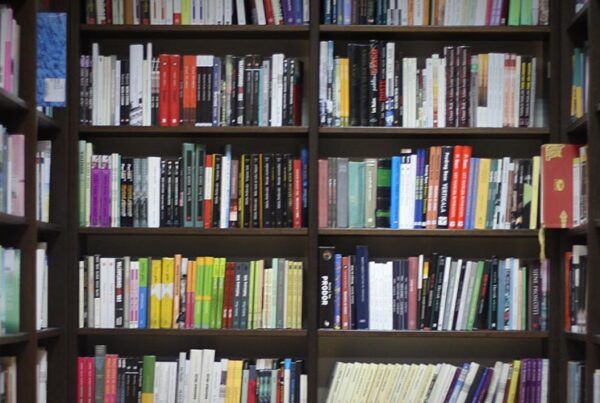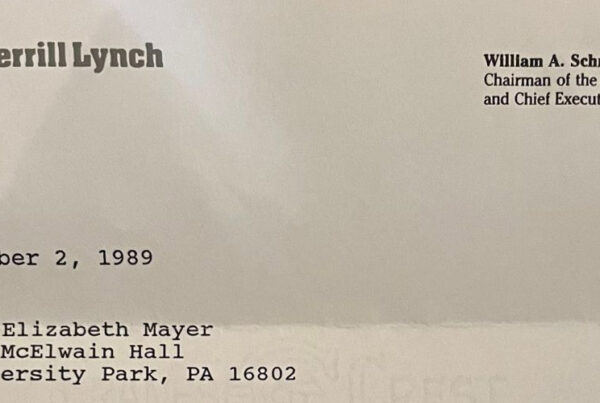Were you looking for THAT cat zoom filter to put into your favorite virual webinar platform such as Zoom, Microsoft Teams, GoToMeeting, WebEx, etc.?
Let me save you some time. You won’t find it.
You see, you need an old Dell laptop, say ~2007 to 2010. If you still have the said laptop, look for installed software called Live! Cam Avatar. With it, you can use the cat zoom filter.
Otherwise, you are out of luck. You can try other filters from SnapCamera, which is from the famous app, SnapChat. It calls filters lenses (download here). You can see some of the filters/lenses in action with me using Zoom. Say “Thank you! Ira” as I just saved you an hour of playing around with the lenses. There are eight zoom filters below.
A thank you to CNN. I spent an hour searching for the answer to, “How to install cat zoom filter?” which simply showed video after video after video. Thank you to CNN for its helpful article. If you would like to watch the video clip again or again (my 6th grade daughter saw it before me) with Attorney Ponton and a patient Judge Roy B. Ferguson (of Texas), find it below.
Please, please, please… remember to switch back to the regular camera. You really don’t want to go viral like Mr. Ponton. Or do you?

Hearts, lots of them.
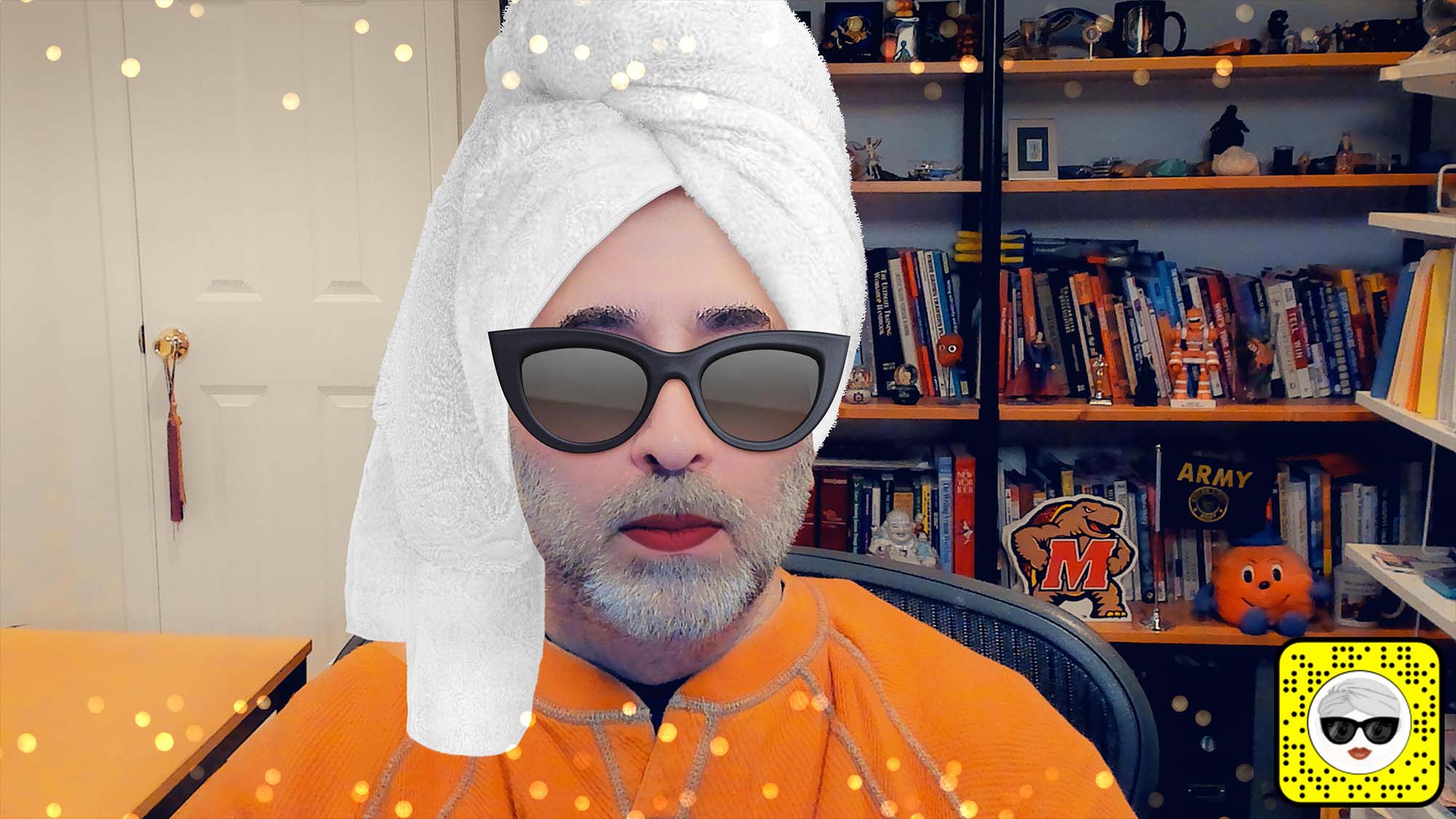
Glamorous, just got out of the pool, Hollywood star look.

I peel you…

Oh, deer.

Cat in the head.

Double vision and then some.

Yummy, sort of.

I come in peace.
Photography Source: Screen capture from original video and © Copyright 20210, The Chief Storyteller®, LLC. All Rights Reserved.
#chiefstoryteller #storytelling #communication #zoom #webinar